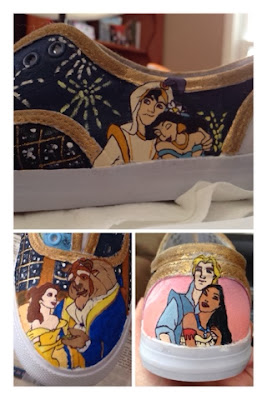Show Links
Podcast/ Blog Links
 Prior to 180 days (Book, Brainstorm, Budget)
Prior to 180 days (Book, Brainstorm, Budget)
-Choose destination/ dates
-Research
-pay schedule
-passport
-set budget
-Start planning process
-Excursions research
-Join Facebook Group (Dis Boards)
-Book Flight
-Submit Vacation at work
-Brainstorm FEE
6 months (Research, Review, Reflect)
-Budget (Start saving for souvineers/ drinks/ etc.)
-Start FEE
-shop for clothes
-Think about packing (Especially if you are flying)
-10 Checklist
-Parking
-Start researching desitnations
-Check passport status
-Start planning Transportion
-Familiarity with Ship
3 Months (Confirm, Copy, Collect)
-Final payments
-Online Check in
-Book Port Adventures
-Dining reservations (Palo/ Remy)
-Gather important info on destinations (paperwork,US embassy, Currencey, Vaccines, Country Warnings, etc., Ship number)
-Arrangments at home
-Transportation (Driving, Flying, getting around, etc.)
-Go over reading material provide by Disney
-Check Personal Navigators if Possible
-Expert with Ship
-Research Destinations
-Create 10 day Checklist
1 Month to go (Fix, Familiarize, Finalize)
-Go over paperwork, all important docs (Passport)
-Confirm arrangements at home
-Finish FEE and pack
-Start Packing (Don't forget Pirates night, Formal night, and Stamps)
-Travelers checks
-Vaccinations
-Confirm travel arrangements
-Update 10 day Checklist
-Confirm vacation from work
-Distribute copies of passport to family members.
-Copy birth certificate (leave originals at home)
10 Day Checklist (Gather, Game-plan, Go)
-Paperwork
-Confirm home arrangements
-Finish packing
-Leave in instructions for the home
-Take care of Pets (notify vet, permission to take to vet in case of emergency)
-Confirm flight, Cruise, parking